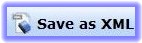 Save a Clinical Trial Application or Third Country Clinical Trial Information as XML
Save a Clinical Trial Application or Third Country Clinical Trial Information as XML
Task topic including steps necessary for saving a Clinical Trial Application or Clinical Trial Information as an file.
The electronic submission of the Clinical Trial Application form to the National Competent Authority may be sent containing only the minimum mandatory data. The process to prepare this XML file within the application is detailed in "Purpose of EudraCT and the Clinical Trial Application".
In general this save should be performed following the preparation of the complete Clinical Trial Application or Third Country Clinical Trial Information, though users may also find it useful to save their progress if they think they may be distracted from the application beyond the limit of the system's timeout (which can cause the loss of information).
Note: If the data is saved to an XML file and then the Clinical Trial Application system is exited without also saving the full Application or Third Country Clinical Trial Information data, then any new data in the CT Application or Third Country Clinical Trial Information is lost.
Prerequisites for Saving a as an XML file:
To save a CTA or Third Country as an XML file, the following prerequisites apply:
- A CTA or Third Country CTI loaded in in the Clinical Trial Application Menu.
- Access to EudraCT PUBLIC or SECURE.
- Internet Explorer users must ensure that their browser security settings are set to allow downloads:
- In the Internet Explorer Menu Bar, click Tools>Internet Options>Security>Custom level...>then scroll down to the 'Downloads' settings, and select Enable for the Automatic Prompting for file downloads option:
- Then click 'OK'.
- To access this functionality, you need to be in the Clinical Trial Application Menu (log in, or in the middle of a draft CTA, for example). In the Clinical Trial Application Menu the Task Bar at the top of the screen includes the option 'Save as XML':

- Click 'Save as XML' and a File Download dialogue appears (Windows Internet Explorer 6 in this example):

- Click 'Save' to save the file to your local area and use your local file system browser to choose a suitable location for the file.
The CTA or Third Country Clinical Trial Information file, in XML format (i.e. it is a file with an '.xml' file extension) is now stored locally and can be interacted with and amended within other organisations ICT systems,or using widely available XML editors, though the changes can only be made within fields rather than to the file's overall structure if it is to be returned to EudraCT database in the future.
Now go to the "Clinical Trial Application Menu Overview" for more detailed information on other tasks that can be performed with your Clinical Trial Application.

