
To register as a first time results user select Register, from the main login page:

The following screen is displayed:

Click Create a new EMAEuropean Medicines Agency account . If you have already registered but have forgotten either your password, or username, click the relevant link and follow the instructions.
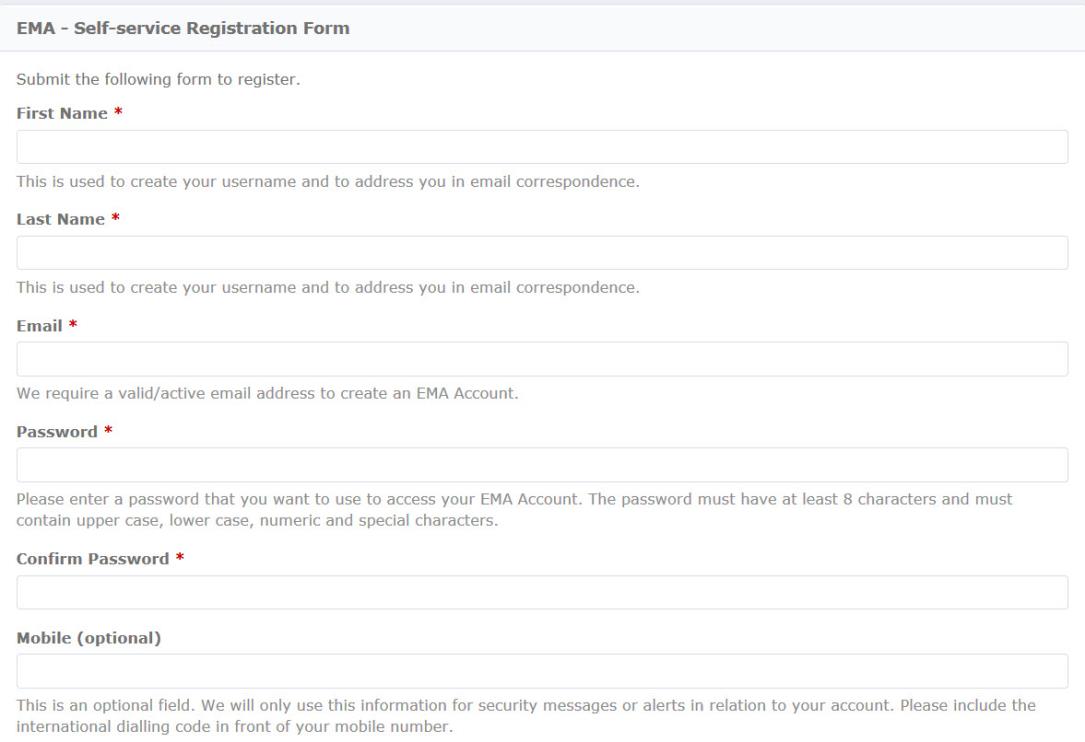
Fields with a red asterisk are mandatory and must be input. The password is case sensitive and must be a mixture of at least 8 characters consisting of upper and lower case, numeric and special characters.
Once all mandatory information has been input, review the data protection statement.

If you agree with the terms, click Register.You are then directed to the self registration security questions screen. Using the drop down menu select the first security question, and enter the answer.
.
Now select the 2nd and the 3rd question and provide the answers. Answer the Capcha question and click Next and the self service registration confirmation form is displayed:

Enter the value of the one-time token you have received by email.
Submit the application and the following screen is displayed :
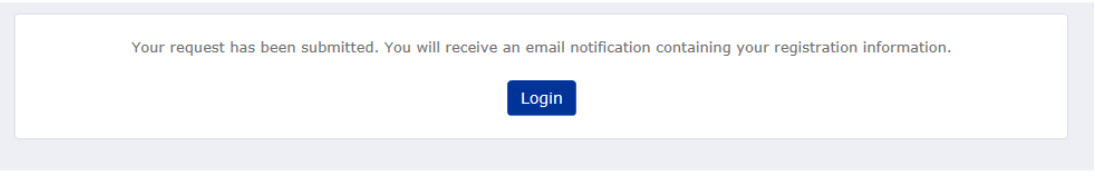
An email is sent to the address you provided which contains your registration information.
You are now registered as a results user and can login to your account. To change your password, login and click Manage account.
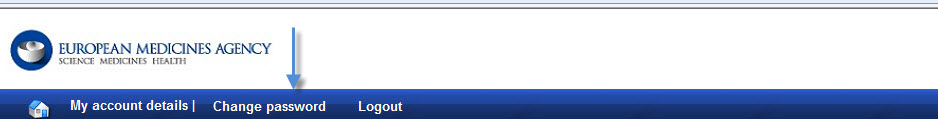
Click Change password and the following screen is displayed:
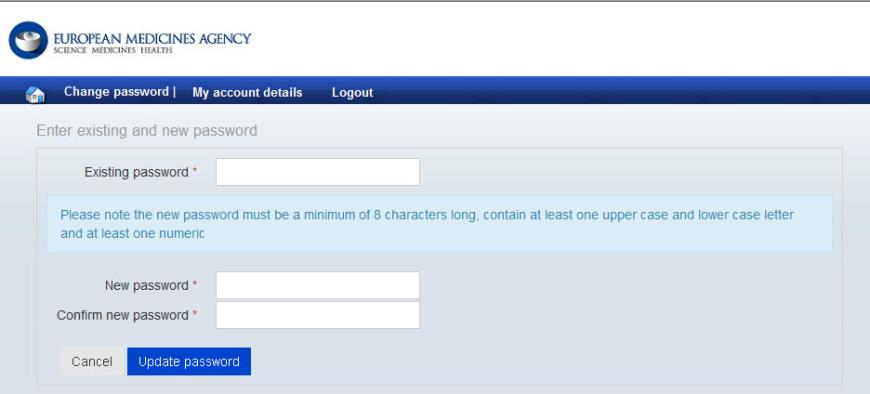
Enter your existing password and new password, confirm it and click Update password.
Related Topics:
User Role Breakdown by Functionality