 Submit Third Country Clinical Trial Information
Submit Third Country Clinical Trial Information
Task topic including steps necessary for submitting Clinical Trial Information.
This action should be performed only after the Third Country Clinical Trial Information has been completed and validated.
Note:If you are not sure that the Third Country Clinical Trial information has been validated, please select the 'Validate' option at the top of the Clinical Trial Application Menu and perform a validation.
Prerequisites for Submitting Third Country Clinical Trial Information:
To submit Third Country Clinical Trial Information to the Database, the following prerequisites apply:
- Logged in under a or Editor user role.
- A locally saved Third Country Clinical Trial Information in format associated with a for the same draft .
- Users are advised that this approach can be considered as the publication of a CTA within the EudraCT Database and PIP Addressees are responsible for the content of any such submissions. The CTA can now be searched for in EudraCT SECURE and within the publically accessible CTR.
- To access this functionality, you need to be logged into the EudraCT application under the Addressee role.
- Next, you must load the Third Country Clinical Trial Information you wish to submit. See "Load a Clinical Trial Application or Third Country CT Information".
- In the Clinical Trial Application Menu, check that the CT Information on the left hand side of the screen is correct, and ensure that the content of the Third Country has been validated and verified.
- Once validated, the Task Bar at the top of the screen includes the option 'Submit':
- Click '
 and the 'Submit Third Country XML' screen appears containing the 'Statement of the PIP Addressee':
and the 'Submit Third Country XML' screen appears containing the 'Statement of the PIP Addressee':
- If you understand and agree with the statement in green, click
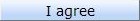 .
.
The Third Country XML uploads to the EudraCT system. and the EudraCT Welcome Screen appears. The Third Country Clinical Trial Information is now stored within the EudraCTsystem.
 Submit Third Country Clinical Trial Information
Submit Third Country Clinical Trial Information Submit Third Country Clinical Trial Information
Submit Third Country Clinical Trial Information
 and the 'Submit Third Country XML' screen appears containing the 'Statement of the PIP Addressee':
and the 'Submit Third Country XML' screen appears containing the 'Statement of the PIP Addressee':
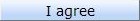 .
.