
Delegation for results allows a primary user of the clinical trial to assign other users to the trial. A primary user can delegate results to other users with one of the following roles:
Please Note: When searching for a user they must have the results user role assigned to them. If the role is not assigned to them, they will not be in the system. See Results user role.
To assign a user to a trial from your page click on Manage assigned users :

The manage assigned users function is also available on the trial index page:
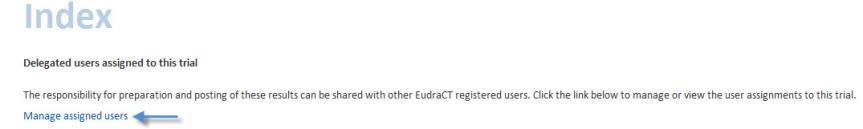
Click the Manage assigned users option
1.To add a user to this trial click Add user:
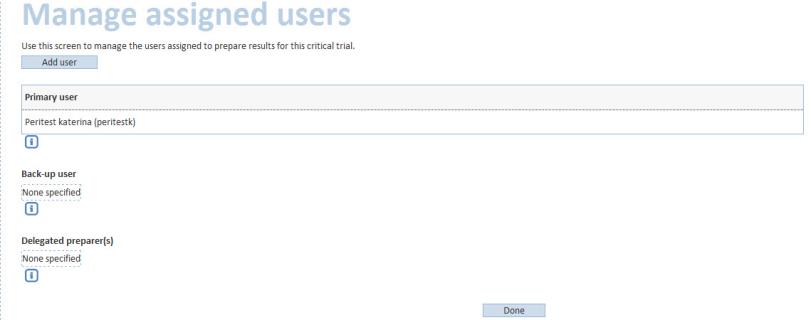
2.Using the drop-down list select the role to assign:
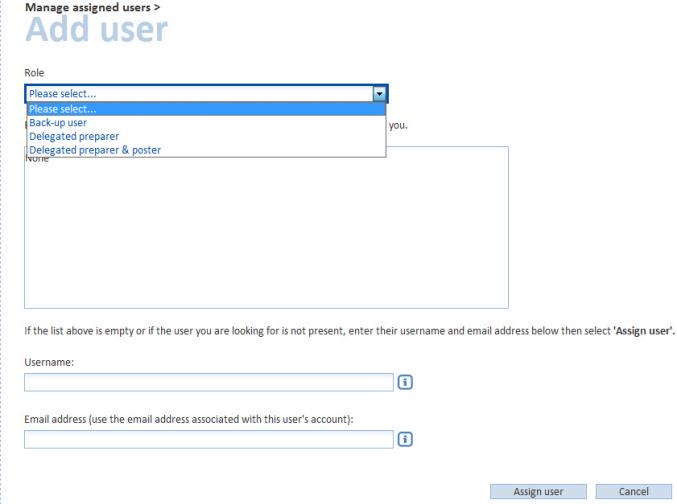
3.Select users from the user box.If None are displayed you will need to manually add the username and email address. Click Assign user to add the user. A confirmation message is displayed. Click Confirm to continue, or click Cancel to go back and make any changes.
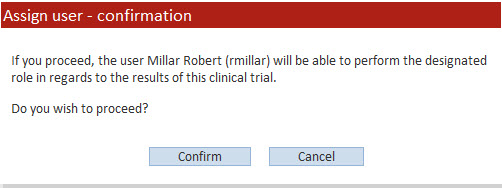
The delegated preparer and poster role has now been assigned.
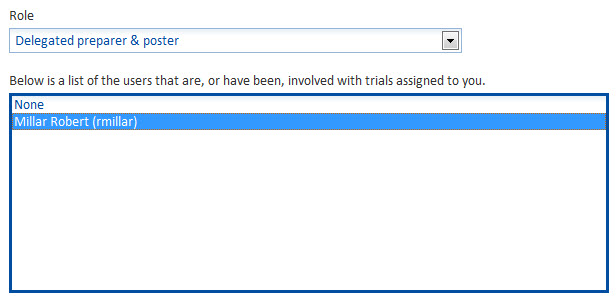
4. Click Remove To remove a user assigned to a trial:
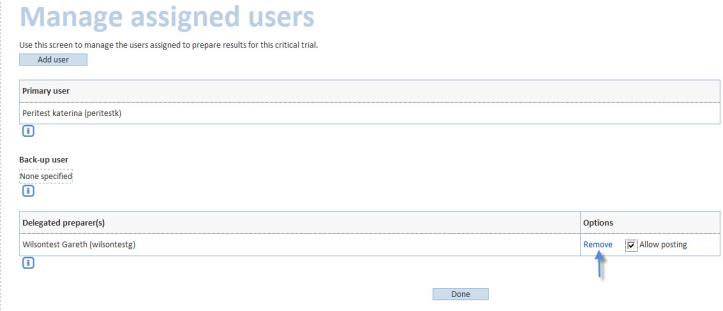
Related Topics: